1. Choose your 5 photos for the pull out section. Lay 3 out like this. Put the picture which you want on top on the left and your bottom picture on the right.
2. Cut 5 lengths of ribbon. Attach them as shown and then adhere the last 2 photos back-to back with the first 2 pictures. Attach a loop to the top 'page'.
3. Mat all the photos, booklet and patterned paper on white with a narrow border and ink in black.
4. Print jouralling onto white paper and mat on yellow. Ink the edges in black.
4. Print jouralling onto white paper and mat on yellow. Ink the edges in black.
5. Adhere all the pieces to the background sheet of orange Core'dinations card in a regular grid. Fill in gaps with matted patterned paper panels.
5. Cut a rectangular hole in your page protector so your viewers can open up the booklet.

















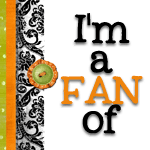



2 comments:
Very clever - and a lovely layout, Kirsty :)
Lovely scrapbook page and brilliant idea :D. TFS!
Post a Comment